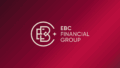Single position day trading EA specialized for range market [bear blizzard]

① If you are using this EA in conjunction with another EA, be sure to change the magic number so that it does not overlap with any other EAs.
(If there is no overlap, the default values are fine.)
Specializing in range marketsSingle Position Day Trading EA(Development: 2024)
[Used time frame] 1 hour time frame
[Recommended lot for margin]
→証拠金5万円に対し、通貨0.02ロット
XS,Axi,HFMIt is distributed free of charge at.
[bear blizzard] Recommended currency pair
・AUDCAD
Backtest List

Real account performance results
Performance on a real account
RealTrade (2024/4/8~)
bear blizzard – hiro FX youtuber name's MT4
Detailed video of bear blizzard

Now to all of you,XS, Axi, HFMAvailable for MT4!
[bear blizzard] How to register IB-EA
MT4 or MT5の両方で配布可能なので、お好きなプラットフォームで開設して下さい。
For XS
① https://my.xs.com/ja/links/go/2939
→If you are opening a new or additional account, please open your account using the link above.
・Standard Account or Classic Account or Extra Account Choose one of the above.
→If you wish to open an additional account, please register a new account via the link above using an email address different from that of your existing account.
Note 1) If you wish to transfer funds, you will need to withdraw money from your existing account first, as you cannot transfer funds from an existing account to a new account.
Note 2) You cannot use a mobile phone number that has already been registered. There is no phone number authentication, so you can enter your home phone number or random numbers.
For HFM
① https://register.hfm.com/sv/jp/new-live-account/?refid=349969&acid=h72conj5lu
Open a new account using the link above.
・プレミアム口座 or TOP-UP BONUS口座 Select.
→If you wish to open an additional account, please go to the link above.
In the "IB ID" field, enter "349969Please fill in the form and we will open an additional account.
For Axi
① https://www.axi.com/jp/live-account?promocode=4486146
Open a new account using the link above.
→If you are opening an additional account, please enter your reason in the "Reason" field.4486146Be sure to enter the information to open an additional account.
・MT4 Standard Account or MT5 Standard Account choice.
・Select Leverage 1000.
Vt Marketsの場合
① https://www.vtmarketsjp.com/trade-now/?affid=7255109
Open a new account using the link above.
・VIPSTP choice.
→追加口座開設の場合、info@vtmarkets.comへ下記内容のようにIB変更のメールをしてください.
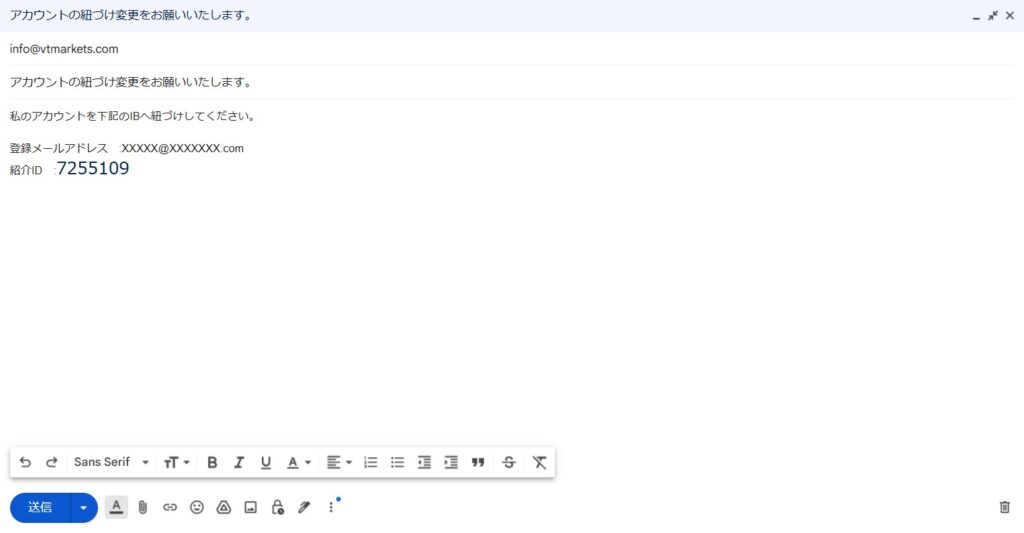
② https://page.line.me/751aarqg
→Register for the official LINE account via the link above.
・Account NumberDM me.
③After we check your account, if there are no problems,Deposit 50,000 yen or moredo.
→推奨証拠金5万円で通貨0.02ロットIt will be.
④下記のダウンロードリンクからEAをダウンロードし、The EA itself is in the Experts folder.fart,Paste webauth4_hiro.ex4 into the Libraries folderPlease do.
MT4のEAダウンロードリンク(ここをクリックしてダウンロードして下さい)
MT5のEAダウンロードリンク(ここをクリックしてダウンロードして下さい)
⑤「DLLの使用を許可する」Configure settings (first time only)
→ MT4 upper part"Tools" → "Options"→"Expert Advisors" →
"Allow use of DLLs"にチェックを入れます。(Web account authentication)
⑥EAをチャートへ設置して下さい!
How to install EA on MT5

We plan to use more brokers in the future, so we will report back when we do.